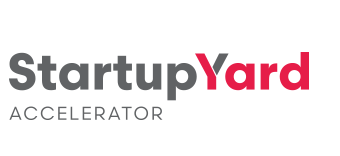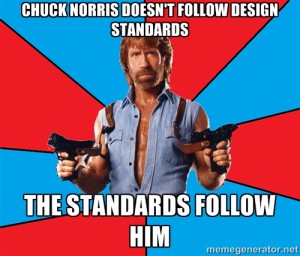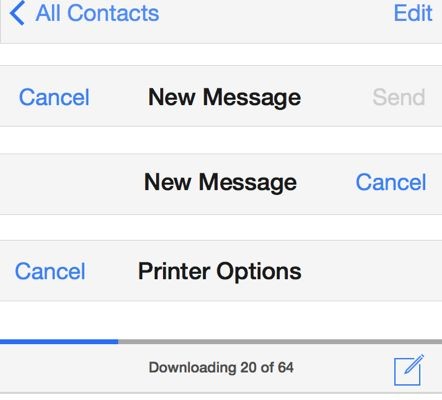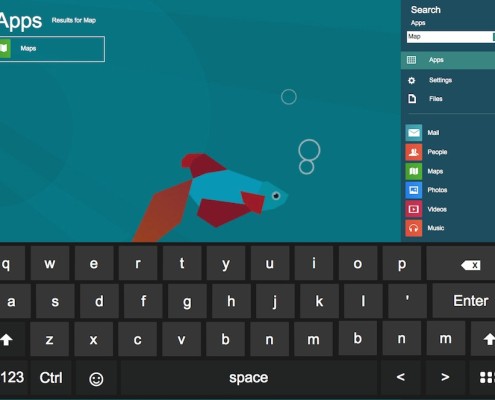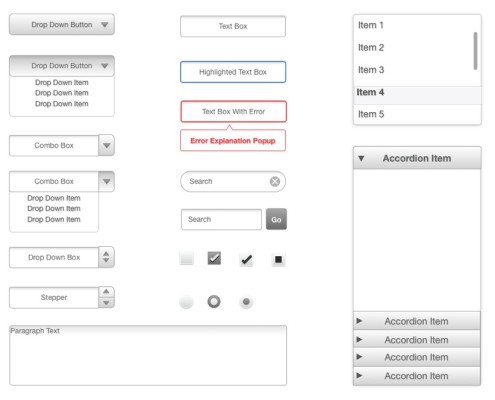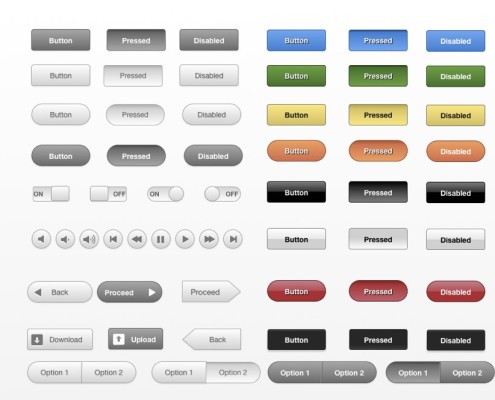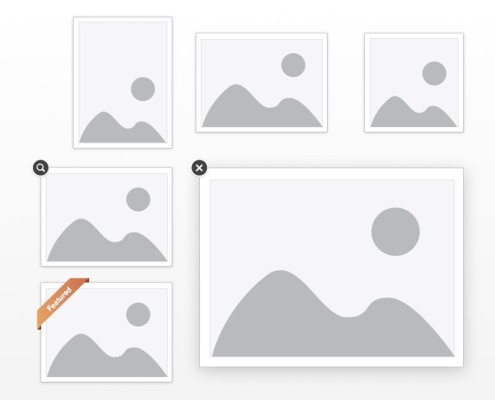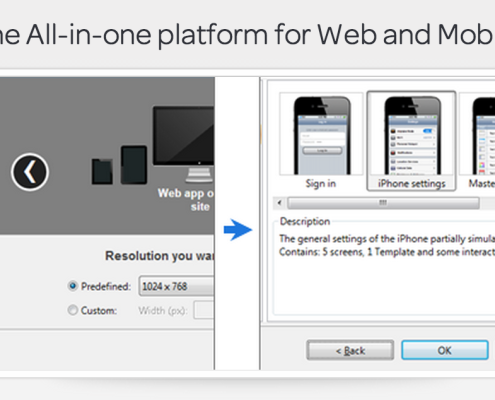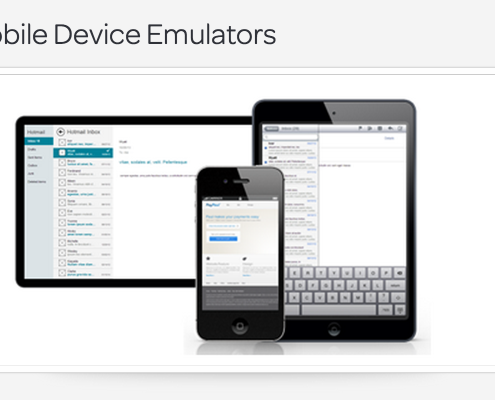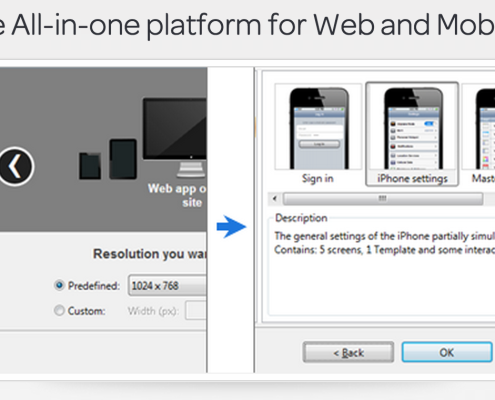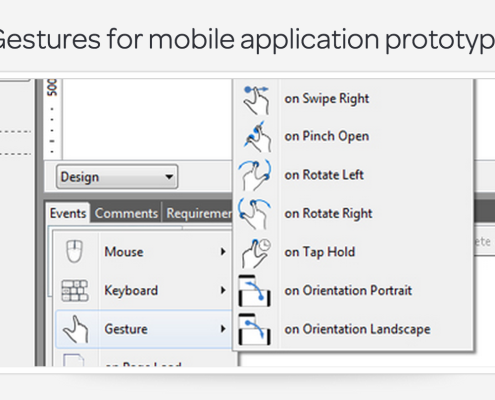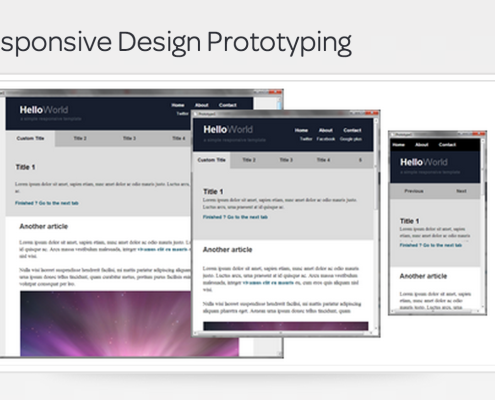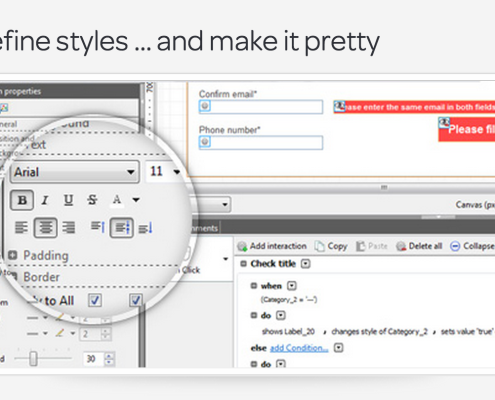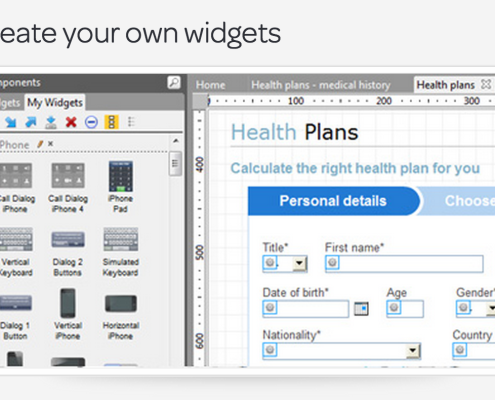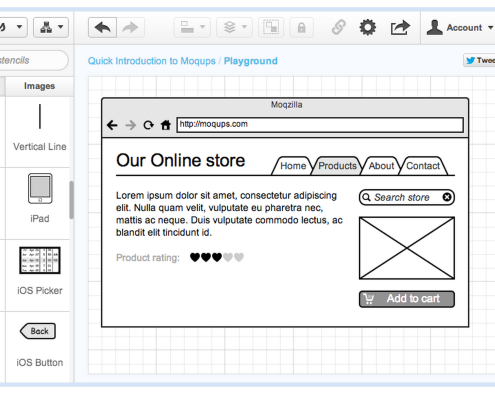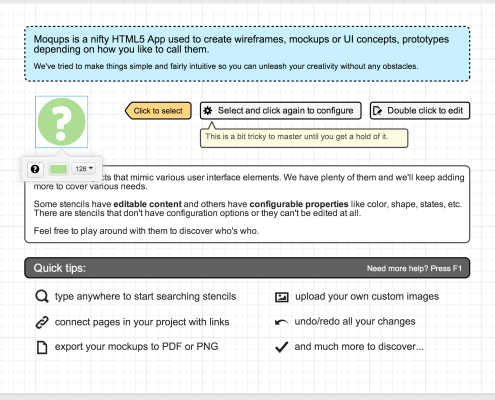Lindsay Taylor: “It’s Not a Pitch. It’s Their Story.”
Now that you’ve met with the founders of StartupYard 2014, what do you think is the most important thing for them to work on before the Demo Day?
I think to remember that they really are the BEST people to speak on their company (and their own) behalf. And on Demo Day the audience will come to see exactly that. They are all such great, motivated young minds and entrepreneurs, that for me the most important thing they need to work on is believing this fact.
Additionally the founders need to find a way to access this belief within themselves (via any number of relaxation, focus, awareness,clarity, improvisatory exercises) that gets their entire energy in a natural and comfortable place. It is in this state that we can access our natural breath and posture, but more importantly allow us to see and hear you and essentially see and hear your story. Because really, its not a pitch presentation. It’s their story. And you have to be brave, vulnerable, and present to tell your story. Yet, this type of communication always makes an impact.
What tips would you give an inexperienced speaker to handle jitters before a big presentation?
Focus on the breath. Breathe through the nose and expand the diaphragm as you inhale. Exhale with a controlled and slow breath exhausting the diaphragm. Try to regulate your breathing while you wait. Try to think about feeling the energy of the room and the people in it, and less about what you need to say.
Don’t get me wrong, nervous and excited are good feelings as well. You can use it to your advantage as its already giving you an electrifying energy that can drive you forward – just don’t let it get the best of you. Breathe and find a way to channel nerves to focused relaxation.
A trick (shake your hands loose from your wrists repeatedly close to your time of speaking- it is a natural and easy way to trick your body into loosing some tension and access natural and relaxed breathing)
Repeat controlled breathing. Your voice and the audience will thank you for it. You will have more resonance, volume, and tone and color just by simply focusing on your breathe. This also physically makes your brain happy with oxygen. Improving clarity of thought, and ability to improvise.
You focused a lot on warmups and mental focus during our workshop. What are your favorite mental and physical warmups, and why?
“The Hang”
My all time favorite is the roll over “hang”. After stretching and elongating your entire body, bend like you are going to touch your toes, but instead just let go and hang. Neck loose, head facing the floor, knees bent, feet shoulder with apart, arms hanging down to the floor. The actor/presenter stays in this position, letting go of tension, allowing breath to release their body further towards the ground, allowing gravity to take effect.
“The Roll Up”
When you are ready, roll yourself up. I’ve seen actors and performers stay in this position for 30 minutes before rolling up to actor neutral. When you do decide to roll up, think about stacking your vertebrae one on top of the other- balancing your entire body each time you do so . Your neck and head are the very last thing to come up.
“Balance”
The saying should be “balance up straight” and not “stand up straight” – When we force our backs into having “good posture” we are automatically inserting tension and painful energy into our physicality. But if we’ve found center based on a reset of your body (which is essentially what the hang is) this allows us to be in the most natural, easy, and upright position for body. This is the single best thing I know to do to be present physically, mentally, and emotionally.
You should do this once a day, public peaking or no public speaking.
All of our founders speak English as a second language. What are some really effective techniques for training oneself to speak clearly and understandably?
Native English speakers need to stretch their mouths, warm-up their vocal range, and exercise the various sounds before speaking in public. So as a non-native speaker this is even more true as you are most likely already struggling to place the sounds correctly in your mouth anyway.
A few top exercises to improve diction and articulation:
• Lip Trills: Inhale through nose, expand diaphragm, push out all the air from your belly throw your closed lips in a controlled release, repeat. Your lips should vibrate and your nose will itch if you are doing it right. Add variations in your pitch and explore your range of pitch, volume, and pace while doing this activity
• Big Face/Tiny Face: Make your as wide and open as possible (mouth, eyes, eyebrows, cheeks. Then quickly make your face as tiny and tight as possible. Repeat If you fully commit to the stretch, your face will feel ready for anything after.
• Repeat sounds from the belly voice such as Ba, Ta, Ga, Ma,Pa, Ka, La, Fa, Na, Sa, Wa, Da, Ra – make combiations BATAGATA, KATAPATA (faster and repeated)
• Tongue Twisters- There are plenty. The internet is full of them. They work. And you will get better at them.
Diction and articulation are essential to hearing you and understanding you. Don’t skip this step.
About Lindsay Taylor:
Originally trained in theatre, Lindsay earned a degree in Theater Arts from McDaniel College.
Lindsay splits her time between work with Prague based film studios and theater companies. Co-founder of the Prague Film and Theater Center, a network to connect creative professionals, create projects, and grow a database, she also works in film as a producer, casting director, acting/dialect coach, and AD.
You can Connect with Lindsay and PFTC via:
[ssba]